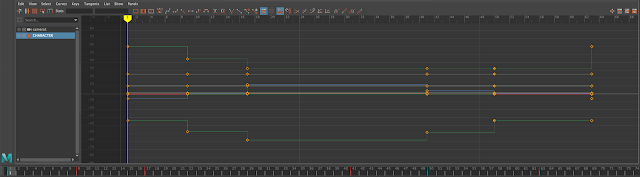Topic 8 is a continuation of topic 7 in which we are to use the character jumping blocking pass and polish it to create a finalised animation. This week's lecture focused on many principles of animation, such as timing, arcs and anticipation, but the major focus was on exaggeration. Exaggeration, as many define it, is the pursuit of making motion exciting. Many animators claim that striving for a perfect recreation of reality can look static and dull, this is why exaggeration is such a prolific principle. Exaggeration effectively amplifies the motion, movement or posing of a character to give them more life and the amount of exaggeration depends on the kind of style an animator is seeking. Subtle exaggeration will create a realistic look whereas a lot of exaggeration will produce a more cartoonish look. My Animation: Step 1: Step 1 of topic 8 was to decide what animation style our character jumping would take on, stylised cartoon loo...